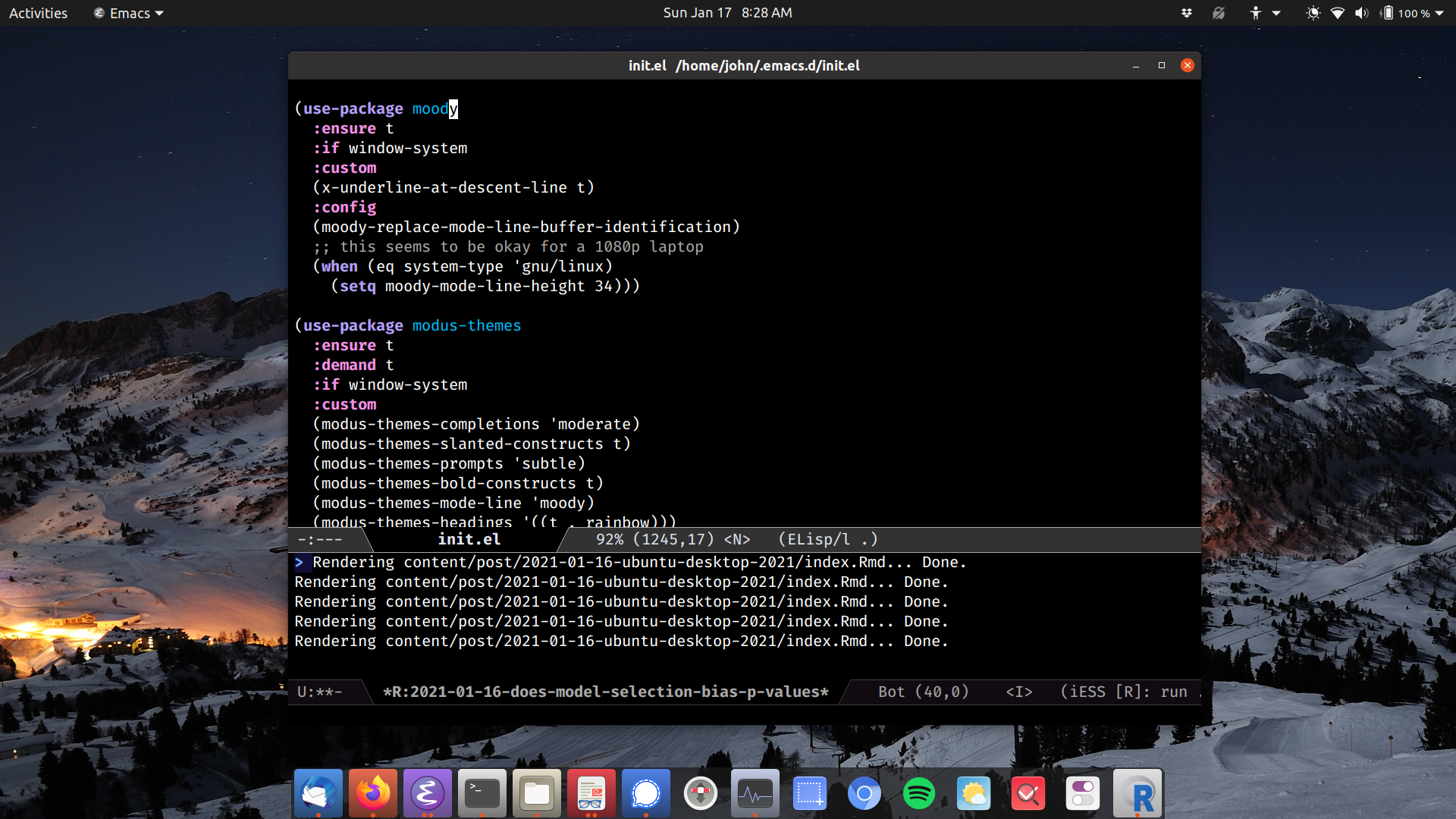New year. Similar Desktop.
Well, some minor changes. I’m still sticking with Ubuntu, and I’m still mostly using Emacs, and some ‘helper’ programs, displayed in the taskbar.
All personal work occurs in Emacs, Firefox, Thunderbird, and Gnome terminal.
Emacs is very different in 2021. I switched to GccEmacs a few days ago, which is lightning fast compared to the regular Emacs 26 in the Ubuntu LTS repository. I’m using the excellent Modus themes to keep it looking nice. Fira Code font, and the moody modeline really make Emacs look pleasant and minimal.
Most of the important Emacs interface code is:
Details
;; Make modeline look cool
(use-package moody
:ensure t
:if window-system
:custom
(x-underline-at-descent-line t)
:config
(moody-replace-mode-line-buffer-identification)
;; this seems to be okay for a 1080p laptop
(when (eq system-type 'gnu/linux)
(setq moody-mode-line-height 34)))
;; Set a high contrast theme
(use-package modus-themes
:ensure t
:demand t
:if window-system
:custom
(modus-themes-completions 'moderate)
(modus-themes-slanted-constructs t)
(modus-themes-prompts 'subtle)
(modus-themes-bold-constructs t)
(modus-themes-mode-line 'moody)
(modus-themes-headings '((t . rainbow)))
:bind
("<f5>" . modus-themes-toggle)
:config
(use-package modus-operandi-theme)
(enable-theme 'modus-operandi))
Some other code sets up the fonts and hides all the minor modes from the modeline.
Details
;; Hide minor modes
(use-package minions
:ensure t
:custom
(minions-mode-line-lighter ".")
:config
(minions-mode 1))
;; Set-up fonts
(when (eq system-type 'gnu/linux)
(add-to-list 'default-frame-alist '(font . "Fira Code-12"))
(set-face-attribute 'fixed-pitch nil
:family "Fira Code"
:height 120))
Here is how things look when the dark theme is turned on:
The first Ubuntu distribution I tried was version 6.10. Now Ubuntu is on version 20.10, so I’ve been a user for about 15 years! I think it provides a very nicely customized version of Gnome, including a taskbar, window controls, and a task panel. It’s modern looking, pretty fast, stays out of my way, and mostly works the way I expect it to. Most importantly, it doesn’t require much configuration compared to other Linux versions, and the font rendering looks good out of the box.
I tweak the panel to be on the bottom, and I added some highlights, so I can better see which applications are open, but I mostly run a stock Ubuntu experience, which is what I want from an OS.^[I’ve tried tiling window managers in the past, but I don’t see much advantage over Gnome these days.]
Some Linux things that seem to work well:
-
Read and writing lots of files. This is much better than Windows NTFS, one of the main reasons I use Ubuntu on my laptop.
-
Emacs is much faster on Ubuntu than Windows.
-
Easy updating and PPAs. There’s usually a simple way to get software onto the computer without Googling for a binary. OS updates are easy and transparent. New programs are automatically added to the PATH.
-
Ubuntu is faster than Windows for most simple tasks, especially with animations disabled.
-
You don’t have to use the Linux terminal much anymore. I still open the terminal sometimes for SSH, but that’s the only reason.
-
Gnome nightlight works better than Windows 10 nightlight.
Some Linux things that don’t work well / I don’t like:
-
Video streaming and webcam. For some reason this is always low resolution and makes my computer fans spin up.
-
CRAN libraries have to be compiled on Linux. On Windows you can just download the binaries. For this reason, it can be better to get large libraries like Tidyverse from the Ubuntu repos.
-
Electronically signing documents on banking websites does not work at all.
-
Sometimes the entire computer locks up. (Well, same things can happen on Windows, but it seems less frequent on Windows)
The list of cons is enough for me to keep my Windows computer around for another year.